How to get Laravel Video Thumbnail from YouTube Video URL?
Laravel is a powerful web development framework that makes creating applications easier and faster. It comes with built-in functionality for managing YouTube video links. This allows developers to add YouTube video thumbnails to their websites in a few easy steps. If you’re unfamiliar with how to get Laravel Video Thumbnail from YouTube Video URL, then this post is for you. Keep reading to learn more about the process and how you can use it to add more dynamic content to your website quickly and easily.
What is Laravel?
Laravel is a free, open source PHP web application framework. It is intended for the development of web applications following the model–view–controller (MVC) architectural pattern. Some of its notable features are its routing,used for accessing URL parameters and handling errors, and its templating system which facilitates maintenance of a consistent look throughout an entire website.
What is a video thumbnail?
A video thumbnail is a still image taken from a video. It is typically used as a preview image for the video on websites and social media.
Video thumbnails can be generated in various ways, but the most common method is to simply take a screenshot of the video at a specific moment. This moment is usually chosen to be representative of the video as a whole, or to be particularly attention-grabbing.
Another way to create a youtube thumbnail url is to choose an existing frame from the video and use that as the preview image. This can be done manually by selecting a frame from the video that looks good, or automatically by letting software choose a frame based on certain criteria.
Whichever method is used, The goal of the thumbnail is to give potential viewers a quick idea of what the video is about so that they can decide whether or not to watch it.
How to get a Laravel video thumbnail from YouTube Video URL
If you have a YouTube video URL and want to get the thumbnail image for that video, you can use the Laravel PHP framework. Laravel has a package called "Youtube" that can be used to get video information from YouTube.
To get started, you will need to install the Youtube package using Composer:
composer require yasmuru/laravel-youtube
Once you have installed the package, you can use the following code to get the thumbnail image for a YouTube video:
Conclusion
Generating video thumbnails from YouTube URLs with the Laravel framework is a great way to make your website look more professional and organised. By using the simple yet powerful tools provided by Laravel, you can quickly and easily generate high quality thumbnails for all of your videos. With just a few clicks, you can have an eye-catching image that will draw people in and encourage them to watch your videos. So go ahead and give it a try!
We are Offering More:
you need to install the imagick extension to use this back end
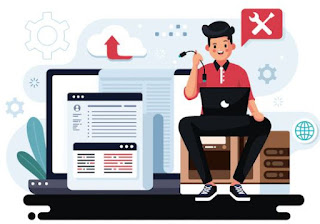

Comments
Post a Comment